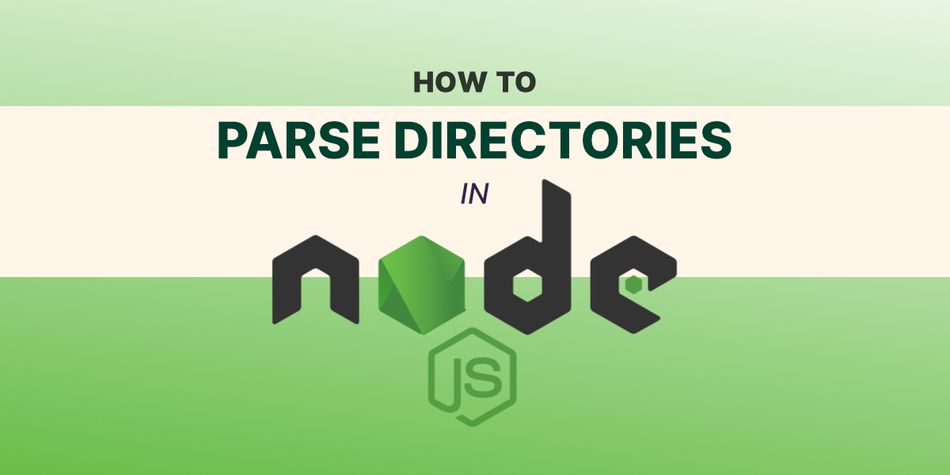Welcome to the first of MANY short and sweet posts on how I code things for client work. These first several posts will cover many of the techniques I use on a daily basis.
Let's just jump right into things!
The Setup
We have a directory containing several folders, and inside each of those folders is a data.json file. I deal with hundreds/thousands of files at a time for work (some with hundreds of key/value pairs), but a simplified example might look like this:
\---datafiles
+---pancakes
| data.json
|
+---chicken_sandwich
| data.json
|
\---garden_salad
data.jsonThe structure of one of the data.json files might look like this:
{
"name": "pancakes",
"price": 8.99,
"calories": 900,
"allday": false
}The Task
Let's say we've been given a task to aggregate the name and price key/value pairs from all of those data.json files, and output that data to a new JSON file. No problem! 😎
We will use the amazing fs-extra tool to make quick work of this, because I prefer it over Node's built-in fs package. (It's just better in every way and we all know it, don't @ me.)
Go ahead and add fs-extra to the project:
$ yarn add fs-extraThe Solution
We can do this both synchronously or asynchronously. Have no fear, I'll show you both ways below!
Synchronous Method:
I usually go this route, since it is less complicated and I'm (almost) always doing this stuff with local files.
./index.js
const fs = require("fs-extra");
const path = require("path");
const outputFile = "output.json";
const buildFile = () => {
const contentFolder = path.resolve("datafiles");
const dataFolders = fs.readdirSync(contentFolder);
// begin parsing each folder
const newData = dataFolders.map((folder, i) => {
const dataFile = path.resolve(contentFolder, folder, "data.json");
// be sure the file exists!
if (fs.pathExistsSync(dataFile)) {
const jsondata = fs.readJSONSync(dataFile);
return {
name: jsondata.name,
price: jsondata.price
};
}
});
//filter out null values (from possible missing/empty data files)
const finalData = newData.filter(item => item);
fs.writeJSONSync(outputFile, finalData);
console.log("Success!");
};
buildFile();Asynchronous Method:
We can also do this totally asynchronously, thanks to fs-extra! It's just a tiny bit more complex:
./index.js
const buildFileAsync = async () => {
try {
const contentFolder = path.resolve("datafiles");
const dataFolders = await fs.readdir(contentFolder);
const asyncData = dataFolders.map(async (folder, i) => {
const dataFile = path.resolve(contentFolder, folder, "data.json");
const fileExists = await fs.pathExists(dataFile);
if (fileExists) {
const jsondata = await fs.readJSON(dataFile);
return {
name: jsondata.name,
price: jsondata.price
};
}
});
let finalData = await Promise.all(asyncData);
finalData = newData.filter(item => item); //remove any nulls
fs.writeJSON(outputFile, finalData).then(() => {
console.log("Success!");
});
} catch (e) {
throw new Error(e);
}
};
buildFileAsync();And that's it! These were really basic examples, but they should be enough to help tackle similar tasks you might encounter.
I hope you have enjoyed my first quick "how-to" post! I actually plan to write TONS of these, so check back often. I'll be re-designing this blog very soon too, to make things easier to read & find! 🎨
p.s. I'll also get an RSS feed going soon, for those that prefer keeping up that way.