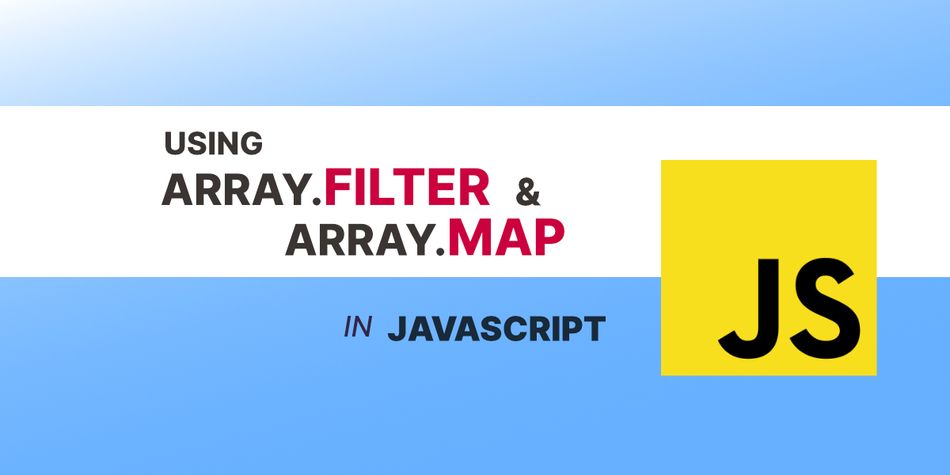Let's go over the two JavaScript array methods I probably use the most: Array.filter and Array.map!
Example Data
Before we proceed, let's set up some simple data that we'll use in the examples throughout this post. We'll create a small array of sandwich objects:
const sandwiches = [
{
name: "BLT",
bread: "sourdough",
mayo: true,
toasted: true
},
{
name: "Ham & Swiss",
bread: "rye",
mayo: true,
toasted: true
},
{
name: "PB & Jelly",
bread: "white",
mayo: false,
toasted: false
},
{
name: "Meatball Sub",
bread: "baguette",
mayo: false,
toasted: false
}
]Array.Filter
The filter method in JavaScript iterates through an array of elements, and returns an array of any/all of those elements passing a defined test condition. It is similar to the find method, which I wrote about in my last post.
Example usage:
To filter out only the toasted sandwiches:
const toasted = sandwiches.filter(sandwich => sandwich.toasted);This is the same as:
const toasted = sandwiches.filter(sandwich => {
if(sandwich.toasted === true) {
return true;
}
}); And the value of the toasted variable, after either of the above:
[
{
name: "BLT",
bread: "sourdough",
mayo: true,
toasted: true
},
{
name: "Ham & Swiss",
bread: "rye",
mayo: true,
toasted: true
}
]Easy enough, right? Let's move to the next one!
Array.map
The map method iterates through an array of elements, and calls a function on each of them. It returns a new array based on the return value of each function call.
Example usage:
Let's say we wanted to iterate through the sandwiches array and output a new array of only the sandwich names:
const namesArray = sandwiches.map(sandwich => sandwich.name);Here's a more verbose version of the exact same thing:
const namesArray = sandwiches.map((sandwich, index) => {
return sandwich.name;
});In either case, the namesArray variable would contain:
["BLT", "Ham & Swiss", "PB & Jelly", "Meatball Sub"]In React, you'll often use this inside JSX to output a list of HTML elements:
<ul>
{sandwiches.map((sandwich, i) => (
<li key={`sandwich_${i}`}>
<h4>{sandwich.name}</h4>
<div>Toasted: {sandwich.toasted ? "Yes" : "No"}</div>
</li>
))}
</ul>Which would result in:
<ul>
<li>
<h4>BLT</h4>
<div>Toasted: Yes</div>
</li>
<li>
<h4>Ham & Swiss</h4>
<div>Toasted: Yes</div>
</li>
<li>
<h4>PB & Jelly</h4>
<div>Toasted: No</div>
</li>
<li>
<h4>Meatball Sub</h4>
<div>Toasted: No</div>
</li>
</ul>Nice, that was pretty easy too! What about combining the two?
Combining Filter and Map
If you work with much JavaScript, you'll definitely be combining these two a LOT.
Let's filter out only the sandwiches with mayo, and then convert their names to all capital letters:
const newSandwiches = sandwiches
.filter(s => s.mayo)
.map(sandwich => ({
...sandwich,
name: sandwich.name.toUpperCase()
}));Thanks to the ES6 spread operator, we made quick work of that!
After executing this, newSandwiches would contain this array:
[
{
name: "BLT",
bread: "sourdough",
mayo: true,
toasted: true
},
{
name: "HAM & SWISS",
bread: "rye",
mayo: true,
toasted: true
}
]And that's it! We've just covered map and filter, two incredibly useful & easy-to-use JavaScript array methods — and even how to combine them.
I highly recommend getting comfortable with them both, as they will be used frequently in your JavaScript projects.